
Resource Management
Resource Management includes the ability to search and schedule available resources, assign tasks, estimate the time required, and track the actual time. Provide your employees and sub-contractors with daily and weekly schedules, manage capacity with paid leave and holiday schedules, and track the location of clock-in and clock-out actions within the GeoTimeclock.
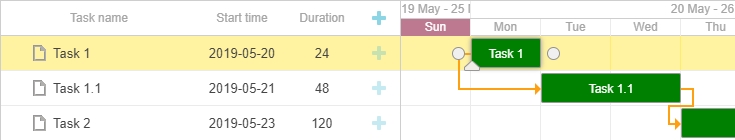
Use familiar tools to schedule you projects, including a graphical, drag and drop Gantt chart, and zoom into the details by viewing day, week, or month increments based on the overall length of the project, and your preferences.
Provide an easy to understand schedule, accessible from the field or office, for each of your employees. As an administrator, you are able to view consolidated schedules across multiple teams and locations. Individual entries on the schedule are linked directly to the details of the Job and the work to be performed.
Eliminate the need for your teams to travel to the office, or take phone calls to receive work tickets, plans, and assignments.
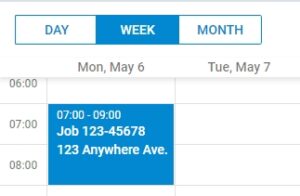
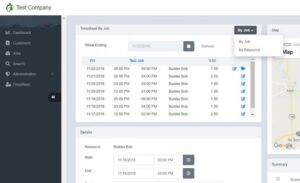
Manage all your Timesheets electronically, and export directly to your payroll and accounting systems. Summarize entries by Project, Job, and Resource. Immediately see the hours logged, standardize the tasks performed throughout your organization, and flag billable and non-billable work automatically based on the task assigned to each entry.
The GeoTimeclock integrates location data from the users device, and stamps each entry with their current location. Finally, geofencing simplifies the clock-in and clock-out process by automatically selecting the Project or Job when your users are within the fence.
